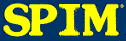

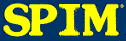
Download instructions: Download spimMacOSX.dmg and open it up with Apple's Disk Copy utility. This should open up a virtual spimMacOSX disk on your desktop. Open it up. Once you have done this, read the installation instructions in the SPIM Mac OS X README (RTF format; view with Mac OS X TextEdit or Microsoft Word) to see how to install it. (The README is also on the disk.)
Installation location: The software must be
installed in the /Applications/spim directory. If it
is installed in a different directory, it will not work.
DMG Fixer: Some users have reported that the "spimMacOSX.dmg" file above appears as text in their WEB browser rather than being downloaded to their hard drive. There is a free repair utility called "DMG Fixer" that is for MacOSX systems that erroneously treat "dmg" files as text.
Source code: If you want to build from source, get the source archive and apply the Mac OS X patch using the `patch' utility.
Rebuilding instructions are available: you should review the
SPIM Mac OS X packaging
instructions (RTF format; view with Mac OS X TextEdit or Microsoft
Word). This also covers how to build a new spimMacOSX.dmg
package.
Click here for old Mac OS X packages which are no longer supported.