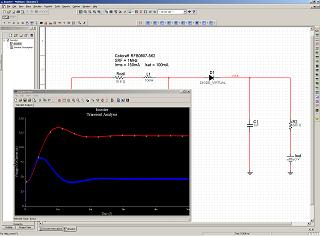
Multisim
To remote login to an instructional computer for MultiSim, you can use Remote Desktop connection in Windows.
Quick instructions below are for XP, Here are detailed instructions for both MAC and PC users
- Click on Start->All Programs->Accessories->Communications->Remote Desktop Connection
- Enter iserver1.eecs.berkeley.edu (you could also use iserver2 or iserver3) and then click Connect
- Enter your login and password from your computer account sheet you get either in lecture (EE42) or lab (EE100/43)
- Make sure you are logging into the EECS domain
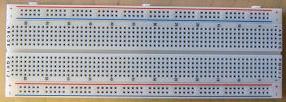
Solderless Breadboard

E3631A Triple-Output Power Supply

34401A Digital Multimeter

33120A Arbitrary Waveform Function Generator
