 |
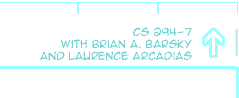 |
| |
|
| |
|
| |
|
| |
|
| |
|
| |
|
| |
|
| |
|
| |
|
| |
|
| |
|
| |
|
| |
|
| |
|
| |
|
| |
|
| |
|
| |
|
| |
|
| |
|
| |
|
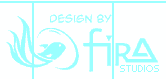 |
|
|
The Fall 2002 semester is over. |
Overview
Each student will gain access to an EECS account, allowing them to log into the UNIX, Mac OS X, and Windows 2000 computers in the lab. (For Windows 2000 systems, make sure the "EECS" domain is selected on the login screen.) In http://inst.eecs.berkeley.edu/connecting.html, there is a lot of information about logging into the UNIX systems and connecting to the UNIX home directory while logged into a PC. Information about the software is also available. |
 |
Cardkey Information
 |
111 Cory is unlocked when the building is unlocked (7:30am-6:30pm weekdays). The students can get a cardkey from 391 Cory or 387 Soda for access at other times. The card-keys cost $20 ($15 deposit + $5 non-refundable fee). For more information, see the EECS documentation. |
Logging In
All students receive instructional account forms containing your username and password.
|
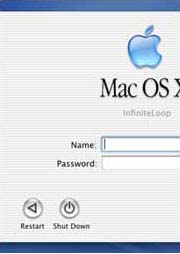 |
Note about Web Storage
There is now a public_html subdirectory in every UNIX/MacOS home directory. Each of these directories is now accessible via the web, for example: http://inst.eecs.berkeley.edu/~cs294-7ap/.
This page explains how to set up web pages. Students should read their account forms for references.
There is now a directory called public_html/group-share in cs294-7, that is, a directory called ~cs294-7/public_html/group-share . It is accessible on the web as http://inst.eecs.berkeley.edu/~cs294-7/group-share. All CS294-7 students can read, write (and delete) files in it.
'group-share' is connected to Win2K logons as "S:". There will be automatic connection when logging into MacOSX, but that may or may not be ready.
Some information about this is available here.
When logging on to Win2K, you will now find 3 directories:
- the U: drive = your Win2K home dir
- the M: drive = your UNIX/MacOSX home dir
- the S: drive = the ~cs294-7/group-share dir
This may or may not yet be enabled for the MacOSX accounts yet. If not, in the meantime, you can use the instructions in "MacOS".
You each have 60MB quotas on Win2K and 40MB on UNIX.
 |
 |
 |
||
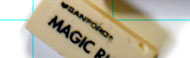 |
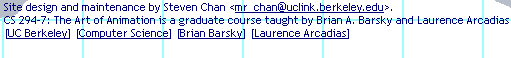 |
 |
||
| |
|
|
|
|