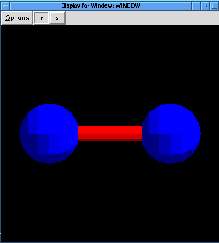
-
If you haven't already installed SLIDE you should do it now
(directions).
Running barbell.slf
Download barbell.slf, MATH.tcl, SLIDEUI.tcl, and SLFCONSTS.tcl.
Run SLIDE by downloading and running slide.bat or by opening a DOS Command Prompt and typing
- > S:
> cd slide\bin\SYSTEM\NT
> slide.exe

Click on the Main Menu, select "Open", and open barbell.slf by going to the directory where downloaded it.
You should now see a window displaying the barbell (like the picture above) and another window with 3 sliders.
Interface Basics
-
Crystal Ball Interface
To examine the model use your 3-button mouse. By default, the left button rotates the model like a crystal ball, the middle button zooms in and out, and the right button rotates the model about the z-axis.
-
Options Menu
When you use the mouse it is actually changing the "camera" that is displaying the model. There are several different settings you can use to manipulate the camera. This mode can be changed under the "Options"->"Camera Mode" menu within the display window.
Other useful display options are "Draw"->"Normals" and "Draw"->"Bounds".
One unique component about a Tk interface is the tear-off menu. Under the "Options" menu see what happens when you select the dashed line, "---------", at the top of the menu.

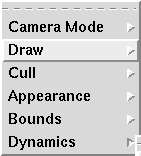
-
User-Created Sliders
Along with the display window there is a window with 3 sliders for zmin, zmax, and size. Move these sliders around and observe what happens to the model.
These sliders are specified in the barbell.slf file. Each slider controls a parameter that is linked with the model. The section below explain this in more detail.
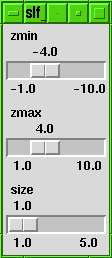
-
SLIDE Model
A slide model is composed of geometry, lights, and cameras. These components are placed together in a directed-acyclic graph, called a scene graph or scene hierachy, through "grouping" and "instancing". An example of a scene graph is a 2D house created with a triangle and a square.
Geometry
SLIDE geometry is represented by surface boundaries. To get an idea of how to create geometry you should take a look at the syntax of a sphere. The complete SLIDE language specifications is available from the SLIDE Homepage.
Making a SLIDE File
To understand how to make a SLIDE file read through barbell.slf. This example shows how to comment code, specify geometry, add color, and create sliders with Tcl/Tk.
Making Your Own SLIDE File
You can use this template and fill in your own code for geometry and sliders. This template includes MATH.tcl, SLIDEUI.tcl, and SLFCONSTS.tcl so make sure all these files are in the same directory.