TA: Richard Guo
Clarifications to spec will be posted in red.
Due 23:59:59 on 07-07-2008


For hw2, you will be implementing an elementary cellular automaton, also known as Life 1D. A cellular automaton is composed of a space of cells, which can be dead or alive, and a rule describing the transition from one generation of cells to the next. In Life 1D, the cells live in a 1-dimensional array.
For example, here is an array of 7 cells. The value 7 was chosen arbitrarily for this example.
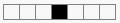
Cells are shaded if they are alive, otherwise they are dead. Therefore, only the center cell in this example is alive (Your initial row will look similar no matter how long it is; only the center cell starts out alive).
We produce the next generation of cells
using a rule that ranges from 0-255. Note that such a number can be represented with 8 bits.
For our example, we will consider the rule 30, which is equal to 0b00011110. Each bit is indexed
by its "place" in the number.
| Place (decimal) | Place (binary) | Alive/Dead |
| 7 | 0b111 | 0 |
| 6 | 0b110 | 0 |
| 5 | 0b101 | 0 |
| 4 | 0b100 | 1 |
| 3 | 0b011 | 1 |
| 2 | 0b010 | 1 |
| 1 | 0b001 | 1 |
| 0 | 0b000 | 0 |

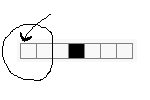
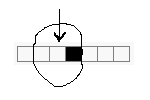
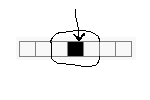
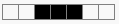

rows
and rule. The rule is valid if it is a value between 0-255. The rows value
determines the size of the picture, which will be (rows+1) high and
(2*rows+1) wide. The first row consists of all dead cells except the center cell, which is alive.
We use rows+1 because rows really refers to the number of generated rows, which doesn't include the aforementioned initial row.
which supports the following:
Usage: Life1D <rows> <rule>
This program simulates 1D Life: the simplest class of one-dimensional
cellular automata in a <ROWS=rows+1> x <COLS=2*rows+1> grid starting
with a single live cell in the middle of the top row using rule <rule>.
These 1D rules are defined in Wolfram's Elementary Cellular Automata:
http://mathworld.wolfram.com/ElementaryCellularAutomaton.html
This program will print to stdout data in plain PBM file format.
This output can be easily viewed using the display command or
converted to a another format using the pbmto* and ppmto* utilities.
A plain ascii PBM file can be created by adding a header line
"P1 <WIDTH> <HEIGHT>" and followed by a grid of data
(0 = dead = white, 1 = live = black). Add a comment on the first
line with a brief description of the image.
Arguments:
<rows> is a positive integer specifying the number of rows to generate
(not counting the first "seed row" which is all dead except for a central
live cell). The columns are computed automatically -- enough so that
the rule, if it were to grow in the normal triangular pattern, would
just perfectly reach the edge. Off the board is considerered "dead".
<rule> is a number from 0-255 specifying the rule to use.
unix% ./Life1D 3 60
P1 7 4 ## 3 rows of Life1D (Rule 60) by Yourfirstname Yourlastname
0 0 0 1 0 0 0
0 0 0 1 1 0 0
0 0 0 1 0 1 0
0 0 0 1 1 1 1
See Rule 90
unix% ./Life1D 5 90
P1 11 6 ## 5 rows of Life1D (Rule 90) by Yourfirstname Yourlastname
0 0 0 0 0 1 0 0 0 0 0
0 0 0 0 1 0 1 0 0 0 0
0 0 0 1 0 0 0 1 0 0 0
0 0 1 0 1 0 1 0 1 0 0
0 1 0 0 0 0 0 0 0 1 0
1 0 1 0 0 0 0 0 1 0 1
See Rule 250
unix% ./Life1D 4 250
P1 9 5 ## 4 rows of Life1D (Rule 250) by Yourfirstname Yourlastname
0 0 0 0 1 0 0 0 0
0 0 0 1 0 1 0 0 0
0 0 1 0 1 0 1 0 0
0 1 0 1 0 1 0 1 0
1 0 1 0 1 0 1 0 1
$ ./Life1D 17 139 P1 35 18 ## 17 rows of Life1D (Rule 139) by cs61c 0 0 0 0 0 0 0 0 0 0 0 0 0 0 0 0 0 1 0 0 0 0 0 0 0 0 0 0 0 0 0 0 0 0 0 1 1 1 1 1 1 1 1 1 1 1 1 1 1 1 1 1 0 0 1 1 1 1 1 1 1 1 1 1 1 1 1 1 1 1 1 1 1 1 1 1 1 1 1 1 1 1 1 1 1 1 0 0 1 1 1 1 1 1 1 1 1 1 1 1 1 1 1 1 0 1 1 1 1 1 1 1 1 1 1 1 1 1 1 1 0 0 1 1 1 1 1 1 1 1 1 1 1 1 1 1 1 1 0 0 1 1 1 1 1 1 1 1 1 1 1 1 1 1 0 0 1 1 1 1 1 1 1 1 1 1 1 1 1 1 1 1 0 0 1 1 1 1 1 1 1 1 1 1 1 1 1 1 0 0 1 1 1 1 1 1 1 1 1 1 1 1 1 1 1 1 0 0 1 0 1 1 1 1 1 1 1 1 1 1 1 1 0 0 1 1 1 1 1 1 1 1 1 1 1 1 1 1 1 1 0 0 1 0 0 1 1 1 1 1 1 1 1 1 1 1 0 0 1 1 1 1 1 1 1 1 1 1 1 1 1 1 1 1 0 0 1 0 0 1 1 1 1 1 1 1 1 1 1 1 0 0 1 1 1 1 1 1 1 1 1 1 1 1 1 1 1 1 0 0 1 0 0 1 0 1 1 1 1 1 1 1 1 1 0 0 1 1 1 1 1 1 1 1 1 1 1 1 1 1 1 1 0 0 1 0 0 1 0 0 1 1 1 1 1 1 1 1 0 0 1 1 1 1 1 1 1 1 1 1 1 1 1 1 1 1 0 0 1 0 0 1 0 0 1 1 1 1 1 1 1 1 0 0 1 1 1 1 1 1 1 1 1 1 1 1 1 1 1 1 0 0 1 0 0 1 0 0 1 0 1 1 1 1 1 1 0 0 1 1 1 1 1 1 1 1 1 1 1 1 1 1 1 1 0 0 1 0 0 1 0 0 1 0 0 1 1 1 1 1 0 0 1 1 1 1 1 1 1 1 1 1 1 1 1 1 1 1 0 0 1 0 0 1 0 0 1 0 0 1 1 1 1 1 0 0 1 1 1 1 1 1 1 1 1 1 1 1 1 1 1 1 0 0 1 0 0 1 0 0 1 0 0 1 0 1 1 1 0 0 1 1 1 1 1 1 1 1 1 1 1 1 1 1 1 1 0 0 1 0 0 1 0 0 1 0 0 1 0 0 1 1 0 0 1 1 1 1 1 1 1 1 1 1 1 1 1 1 1 1 0 0 1 0 0 1 0 0 1 0 0 1 0 0 1 1 0 0 1 1 1 1 1 1 1 1 1 1 1 1 1 1 1 1 0 0 1 0 0 1 0 0 1 0 0 1 0 0 1 0
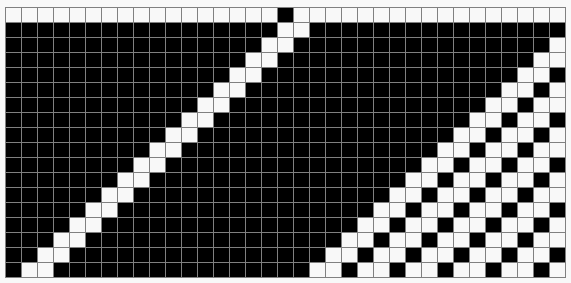
$ ./Life1D 17 139 P1 35 18 ## 17 rows of Life1D (Rule 139) by Mathworld 0 0 0 0 0 0 0 0 0 0 0 0 0 0 0 0 0 1 0 0 0 0 0 0 0 0 0 0 0 0 0 0 0 0 0 1 1 1 1 1 1 1 1 1 1 1 1 1 1 1 1 1 0 0 1 1 1 1 1 1 1 1 1 1 1 1 1 1 1 1 1 1 1 1 1 1 1 1 1 1 1 1 1 1 1 1 0 0 1 1 1 1 1 1 1 1 1 1 1 1 1 1 1 1 1 1 1 1 1 1 1 1 1 1 1 1 1 1 1 1 0 0 1 1 1 1 1 1 1 1 1 1 1 1 1 1 1 1 1 1 1 1 1 1 1 1 1 1 1 1 1 1 1 1 0 0 1 1 1 1 1 1 1 1 1 1 1 1 1 1 1 1 1 1 1 1 1 1 1 1 1 1 1 1 1 1 1 1 0 0 1 1 1 1 1 1 1 1 1 1 1 1 1 1 1 1 1 1 1 1 1 1 1 1 1 1 1 1 1 1 1 1 0 0 1 1 1 1 1 1 1 1 1 1 1 1 1 1 1 1 1 1 1 1 1 1 1 1 1 1 1 1 1 1 1 1 0 0 1 1 1 1 1 1 1 1 1 1 1 1 1 1 1 1 1 1 1 1 1 1 1 1 1 1 1 1 1 1 1 1 0 0 1 1 1 1 1 1 1 1 1 1 1 1 1 1 1 1 1 1 1 1 1 1 1 1 1 1 1 1 1 1 1 1 0 0 1 1 1 1 1 1 1 1 1 1 1 1 1 1 1 1 1 1 1 1 1 1 1 1 1 1 1 1 1 1 1 1 0 0 1 1 1 1 1 1 1 1 1 1 1 1 1 1 1 1 1 1 1 1 1 1 1 1 1 1 1 1 1 1 1 1 0 0 1 1 1 1 1 1 1 1 1 1 1 1 1 1 1 1 1 1 1 1 1 1 1 1 1 1 1 1 1 1 1 1 0 0 1 1 1 1 1 1 1 1 1 1 1 1 1 1 1 1 1 1 1 1 1 1 1 1 1 1 1 1 1 1 1 1 0 0 1 1 1 1 1 1 1 1 1 1 1 1 1 1 1 1 1 1 1 1 1 1 1 1 1 1 1 1 1 1 1 1 0 0 1 1 1 1 1 1 1 1 1 1 1 1 1 1 1 1 1 1 1 1 1 1 1 1 1 1 1 1 1 1 1 1 0 0 1 1 1 1 1 1 1 1 1 1 1 1 1 1 1 1 1 1 1 1 1 1 1 1 1 1 1 1 1 1 1 1 0 0 1 1 1 1 1 1 1 1 1 1 1 1 1 1 1 1 1 1 1 1 1 1 1 1 1 1 1 1 1 1 1 1 0 0 1 1 1 1 1 1 1 1 1 1 1 1 1 1 1 1 1 1 1 1 1 1 1 1 1 1 1 1 1 1 1 1
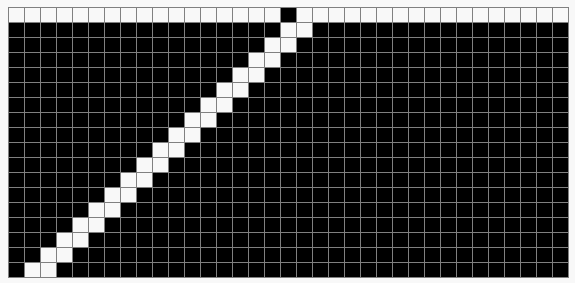
Look at this gallery for "cs61c solution" outputs.
P1 [a] [b] ## [c] rows of Life1D (Rule [d]) by [e]where [a] is the number of displayed cols, [b] is the number of displayed rows, [c] is the <row> parameter. [d] is the <rule> parameter, [e] is your name
000010000 000010100 000010010and this is valid:
0 0 0 0 1 0 0 0 0 0 0 0 0 1 0 1 0 0 0 0 0 0 1 0 0 1 0
unix% ./Life1D 3 60 | ppmtogif > Life1D_3_60.gifHere are the gifs resulting from the examples above:
 Life1D 3 60 |  Life1D 5 90 |  Life1D 4 250 |
% ./Life1D 17 139 ;; would produce the cs61c solution % ./Life1D 17 139 Wolfram ;; would produce the image that matches the websiteIf you really enjoy this project, you might want to consider implementing a Totalistic Cellular Automaton, otherwise known as "Life1D in grayscale/color". Enjoy!